 Email:vip@taojiyun.com
Email:vip@taojiyun.com- ID:17154831823
- VIP:淘集运会员
- User Center Log Out
- My Shopping Cart My Order
-
~ Empty ~
-
~ Empty ~
Taojiyun 2025-01-14 21:20:57 796k 0 0 Recharge Methods
PayMe is a product of HSBC, but you do not need to be a HSBC customer. As long as you hold a Hong Kong identity card and a local designated bank account or credit card, you can use PayMe for free.
1. Download and install PayMe from Google Play Store or Apple App Store
2. After opening the application, register with your mobile phone number and get a verification code
3. Provide personal information and email address
4. Read and agree to the terms and conditions
5. Set a 6-digit transaction password and verify your email address
6. Add a bank account or credit card to your PayMe account
There is no transaction fee for using PayMe Personal Edition. You can use any designated bank account and credit card to transfer and receive money for free.
However, from August 19, 2024, PayMe will charge a 1.2% fee for top-ups using non-HSBC credit cards. Top-up using HSBC credit cards and bank accounts remains free of charge.
1. Press the "P" button and select "Send Money to Friends"
2. Select the payee. You can directly enter the payee's mobile phone number or select a contact in the address book
3. Enter the payment amount, relevant information and transaction privacy settings (you can choose "undisclosed" or "all friends")
4. Click "Payment"
5. Enter the transaction password, or use Touch ID / fingerprint authentication / Face ID to authorize the transaction
1. Press the "P" button and select "Payment"
2. Select the payee using one of the following methods:
a. Enter the recipient's mobile phone number
b. Click "Link Address Book" and select the relevant contact
3. Choose to send payment message via WhatsApp or SMS (i.e. PayLink)
4. Enter the amount to be paid, relevant information and transaction privacy settings
5. PayLink will be displayed in the WhatsApp or SMS input box (make sure you only send the PayLink to the correct designated recipient and not to anyone else or in the communication group Share)
6. Confirm and send message to recipient
7. After the recipient clicks the link, he can receive the payment through the PayMe application
1. Press the "P" key, then press "Send to a friend"
2. Enter the mobile number or email address in the search bar, or select the recipient from the phone's address book
3. Select "FPS" as your payment method
4. Enter the amount and message
5. Authorize payment
1. Press the "P" key, then press "Send to a friend"
2. Click "Pay via bank account"
3. Enter account information
4. Authorize payment
PayMe currently only supports local transfers from Hong Kong to other PayMe wallets or FPS accounts. If you want to remit or transfer money to other regions, you will have to use other methods. For example, bank wire transfers or the innovative remittance platform Wise. Wise is a P2P cross-border electronic remittance platform that can help you save expensive wire transfer fees and avoid exchange rate premiums. It also shortens the wire transfer service that used to take at least several days to 1 to 2 days, and the fastest time may even be the same day. For example, if you want to transfer money from Hong Kong to the UK, you only need to transfer the amount in Hong Kong dollars to your Wise account through a local transfer (such as FPS), and then you can quickly receive the GBP payment in your bank account in the UK.
Download APP
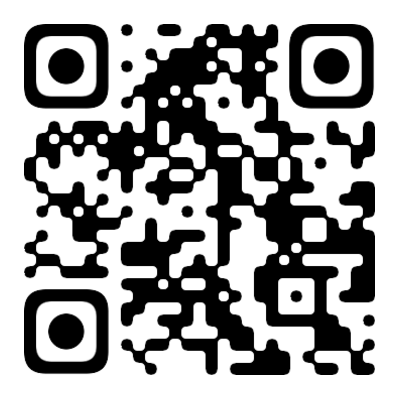
Download Taojiyun APP
More convenient query
Customer Service

Scan the QR code to add WeChat
17154831823

Scan the QR code to add WhatsApp
54271072
Line

Scan the QR code to add Line
@269trfre