 Email:vip@taojiyun.com
Email:vip@taojiyun.com- ID:17154831823
- VIP:淘集运会员
- User Center Log Out
- My Shopping Cart My Order
-
~ Empty ~
-
~ Empty ~
Taojiyun 2025-01-17 14:54:44 137 0 0

Logistics tracking information is as important as the product list. It is an important basis for you to keep track of the real-time status of your orders. To ensure that you can check the logistics status in a timely and accurate manner, please follow the instructions below:
** Logistics Information Query Path ** :
You can click on the Taojiyun APP in sequence:
"My" Personal Center
- "My Orders" page
Select the "Pending Delivery" order status
Check the logistics details of the corresponding order
2. ** Important Note ** :
After the merchant ships the goods, the system usually takes 1 to 2 working days to synchronize the logistics information
Each logistics tracking number corresponds to a specific commodity package
It is recommended that you regularly check the logistics updates to keep abreast of the latest transportation progress
3. ** Logistics Status Description ** :
- Shipped: The merchant has completed the shipment
- In transit: The package is being transferred
- Signed for: The package has been delivered.
4. ** Precautions ** :
If any of the following situations occur, please contact customer service in a timely manner:
The logistics information has not been updated for more than 3 days
- It shows that the package has been signed for but not received
The logistics information does not match the goods in the order
You can also check logistics information through the official website or mini-program of Taojiyun. If you have any questions, our customer service team is always at your service.
Thank you for your support and trust in Taojiyun!






Download APP
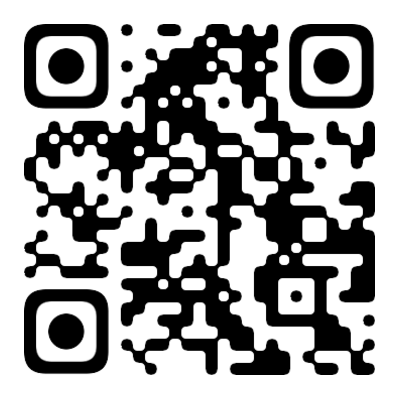
Download Taojiyun APP
More convenient query
Customer Service

Scan the QR code to add WeChat
17154831823

Scan the QR code to add WhatsApp
54271072
Line

Scan the QR code to add Line
@269trfre