 Email:vip@taojiyun.com
Email:vip@taojiyun.com- ID:17154831823
- VIP:淘集运会员
- User Center Log Out
- My Shopping Cart My Order
-
~ Empty ~
-
~ Empty ~
Taojiyun 2025-01-17 15:18:16 448 0 0

When your order is displayed as ; Already in the warehouse; This indicates that the goods you purchased have been successfully delivered to the Taojiyun warehouse and the registration for entry has been completed. Next, please follow the steps below


Confirm and pay the shipping fee: The system will calculate the shipping fee based on the weight of the package and the mode of transportation. After confirming that there are no errors, the payment will be completed. We will arrange international transportation for you as soon as possible.
Your package will be dispatched after review and approval. You can check it at ; My waybill Track the logistics status in real time. If you have any questions, please contact customer service for assistance.






Download APP
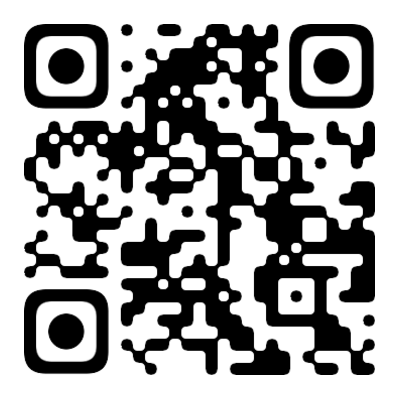
Download Taojiyun APP
More convenient query
Customer Service

Scan the QR code to add WeChat
17154831823

Scan the QR code to add WhatsApp
54271072
Line

Scan the QR code to add Line
@269trfre